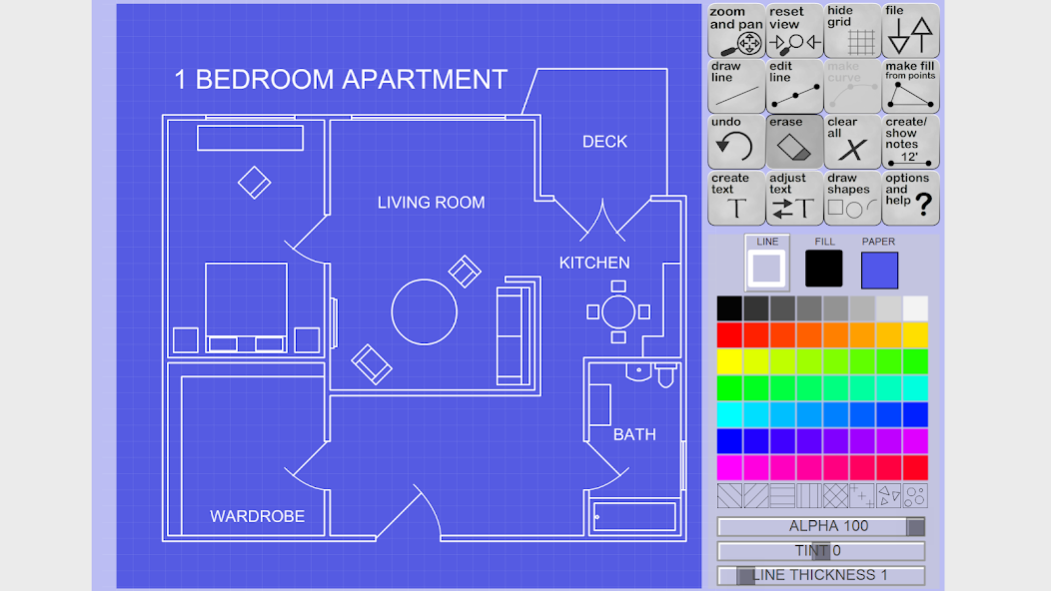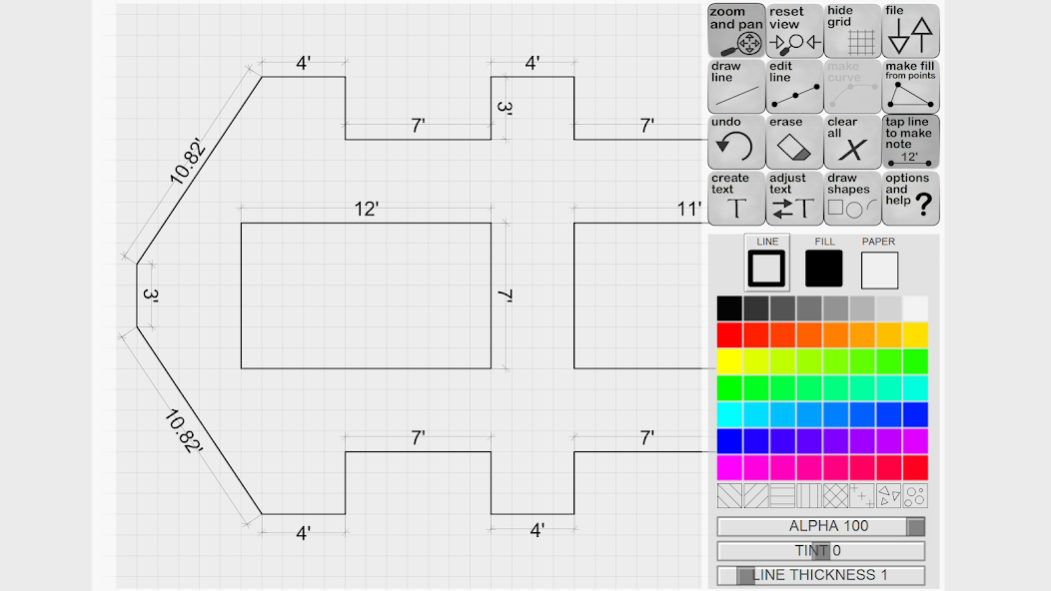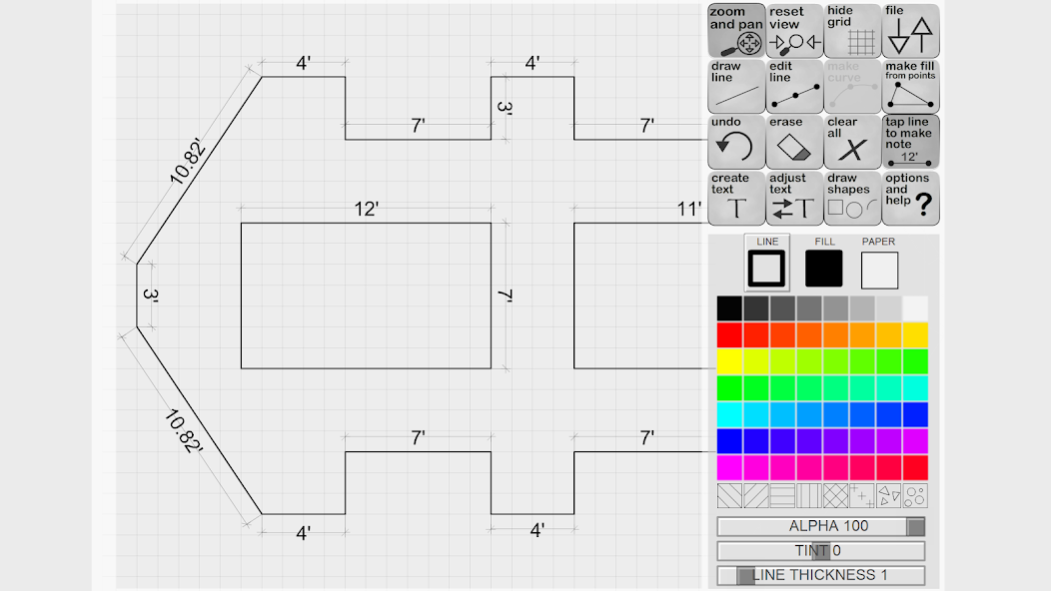Snap Draw Pro
Free Version
Publisher Description
Snap Draw Pro is a simple to use and powerful app to help you make detailed plans or simple drawings.
Hear and see a Snap when lines are connected, easing your ability to draw with your finger and KNOW the lines are lining up or joining. This is a feature that sets Snap Draw apart from other vector drawing apps - the ability to know what is under your fingertip (since humans don't have transparent fingers yet)
*Save up to 75 projects on your device
*Export and share your creations online as .png, svg., or .pdf formats
*Ability to add and edit per line notes showing it's length and handles, ideal for blueprints
*Built in shapes and features, like doors, walls, circles, squares and more!
*Draw lines and arcs, stretch a line into a curve and edit it at will
*Zoom and Pan to get the details just right
*Email your drawing as a .svg and edit in professional vector art and cad design software
*Great for casual drawing fun, or design your deck with measurements!
About Snap Draw Pro
Snap Draw Pro is a free app for Android published in the Recreation list of apps, part of Home & Hobby.
The company that develops Snap Draw Pro is Andrew C. Bell Productions. The latest version released by its developer is 1.0.
To install Snap Draw Pro on your Android device, just click the green Continue To App button above to start the installation process. The app is listed on our website since 2019-11-07 and was downloaded 1 times. We have already checked if the download link is safe, however for your own protection we recommend that you scan the downloaded app with your antivirus. Your antivirus may detect the Snap Draw Pro as malware as malware if the download link to air.com.lineitup.lineitup is broken.
How to install Snap Draw Pro on your Android device:
- Click on the Continue To App button on our website. This will redirect you to Google Play.
- Once the Snap Draw Pro is shown in the Google Play listing of your Android device, you can start its download and installation. Tap on the Install button located below the search bar and to the right of the app icon.
- A pop-up window with the permissions required by Snap Draw Pro will be shown. Click on Accept to continue the process.
- Snap Draw Pro will be downloaded onto your device, displaying a progress. Once the download completes, the installation will start and you'll get a notification after the installation is finished.